If your mashup doesn't use Google Maps, do you really have a mashup? Of course, but Google Maps certainly is the accessory of choice for most mashup implementations. I wrote an article for dev2dev about how a programmer can easily create a Google Maps mashup using Ajax, JSON and the Google Maps API. A tool called Schmapplets has taken a different approach - it provides non-technical authors a rich tool to build a Google Maps mashup. This has no direct relevance to BEA, but I am blogging about it because it is an interesting approach to mashups from the consumer space. As we look at bringing mashups into the enterprise, we need to have tools to allow non-IT people to construct their own applications. What can be learned from Schmapplets?
NOTE: this blog entry was originally posted June 11th, 2007 on my previous blogging system (dev2dev.bea.com). Comments on the old blog were not transferred.
Check your Programming Skills at the Door
If you are a programmer, building a mashup is a task that is well in reach. I have covered several approaches in my blogs and articles, and the dev2dev Tech Days seminars covered this topic in detail. Here are a few resources to get you up and running quickly:
- Ajax-Powered Google Maps Mashup Tutorial - the Hello World mashup for a progammer, the place to start
- Mashups with Microsoft Popfly - an IDE of sorts for assembling a mashup. Still requires technical skills.
- dev2dev Tech Days "Mashup the Enterprise" - a traveling seminar that covers this topic in detail
But this blog entry is not about the programmer powered mashup. This blog entry looks at a tool that enables non-technical users to assemble a mashup.
The Mom Test for the Consumer Market
What do I mean by a non-technical user? I don't mean someone who has little experience with a computer and the web (that's the Grandma Test). We all have someone in the family who can use a computer fairly well, but are definately not programmers or techies. These people can read email, surf the web, install new software, upload digital pictures, and will use Windows OS. In my family, that's Mom. And so I will use the term Mom Test when evaluating how well tools intended for the consumer market address this skill set.
What are Schmapplets?
Schmapplets is a tool for creating a very specific mashup. It's so specific, it is debatable whether its an actual mashup or just a good integration with that universal mashup litmus test - does it use Google Maps? We won't dwell on that question because it isn't important, we will call it a mashup and take a good look at what they have done. The mashups that Schmapplets creates have these characteristics:
- The mashup is centered around the Google Map for a single city
- The mashup creator enters a set of addresses, perhaps indicating favorite coffee shops, stores or restaurants
- For each address, the creator adds a description, photos, and a rating.
- The Schmapplets team has already plotted numerous hotels, restaurants, shops and tourist attractions into the location list
In its implementation, Schmapplets has chosen to build a fat-client tool for the mashup creator. This tool is the data entry platform. With it, the mashup creator enters in a series of addresses, along with pictures and descriptions, which are plotted on the map. Once created, the mashup creator publishes the mashup which is uploaded by the tool to the Schmapplets web servers. Users of the mashup view the mashup in a browser, like most other mashup implementations.
View of the mashup creator tool:
View of the the finished mashup, rendering in a browser:
Follow these links to learn more about Schmapplets:
- My Schmapplet for Denver - live link to the sample Schmapplet mashup shown above
- Schmapplet creation video - video showing me building the Schmapplet mashup shown above
- Schmapplet Home - links to existing Schmapplets, link to download the application
- Schmap User Video - video demo of the user features of the Schmap application
Schmapplets Passes the Mom Test
While I haven't done a field test to prove it, I suspect that Schmapplets is fit for Mom. Er, with a few caveats:
- Someone would need to explain what a mashup is, and why she should build one
- Someone would need to point her to this solution - she would not find it on her own
- Someone would need to convince her that she could do it.
- I think the Beta user interface needs a few usability tweaks
Lessons about Mashup Construction Tools
Before trying out Schmapplets, I was working with Microsoft Popfly which is another visual mashup construction tool. Popfly is an interesting tool for developers, but I don't see Popfly as something to roll out to Mom. I feel that Popfly currently requires too much technical know-how to make a meaningful mashup.
So what did Schmapplets do right to pass the Mom Test? I think it is the following 4 characteristics, abbreviated as CUFS:
- Comfortable: Google Maps and digital photos - those things are in the comfort zone of most consumer web users like Mom
- Useful: one of the examples is plotting a wedding event. Mom could find value in doing something like that
- Focused: Its a very focused use case, which allows the UI to be specialized and avoids the need for coding
- Simple: no need to configure a Google Maps API key, no need to understand Geocoding, no need to understand web server deployment
Drop the Mom Test for the Enterprise Space
The Mom Test doesn't apply to the enterprise - we can assume our Information Workers have more technical skills. Beyond what mom can do, well trained Information Workers will be skillful with Excel, RSS, wikis, blogs, tagging, and perhaps some SQL. But the underlying principles of the CUFS acronym above still applies in the enterprise, only the user community changes. CUFS is relative to the intended user, and so a tool that fails in this regard in the consumer space may in fact be sufficient in the enterprise.
In future blog entries, I will look at more mashup tools aimed at non-technical users. As we look at other solutions, we will refer back to the 4 principles above. The ultimate goal is for IT to provide tools to Information Workers that allow them to build their own applications. Before this can be done, we must understand what makes these tools successful.
More Links on Mashups
My Mashup research page: ajaxmashup.googlepages.com
Technorati tags: Mashup EnterpriseMashup GoogleMaps Schmap
Side Bar: Offline Mashups with Schmapplets
Above I focused on the mashup construction capabilities of Schmapplets because that is most relevant. This last bit is a side bar highlighting another capability of Schmapplets. The team at Schmapplets are working on more than a Mashup construction tool. They offer 3 key values, one of which I would like to discuss further:
- Mashup construction tool for non-technical users (discussed above)
- Prebuilt city guides for dozens of major cities in the world (not of interest to this blog)
- Offline mashup capabilities - this differentiates Schmaps from other mashup tools (and deserves some attention)
Let's focus on that last item. Products like Google Gears and Adobe Apollo are making waves by providing offline capabilities. Schmapplets is another technology that can deliver an offline experience. Since it downloads the city mapping data to the fat-client, the mashups can operate in the desktop application without an internet connection. Because Schmaps provides a large number of pre-built city guides, the use case in mind is for when you are out on the streets in a city without connectivity. Offline mashups - would this be useful in the enterprise?
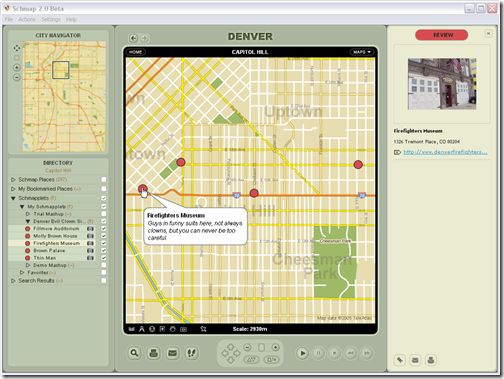


1 comment:
Thanks, very interesting! Are the 'schmapplets' still up to date? It appears like they have been abandoned long time ago (schmapplets.com is also offline), also I wonder if they are compatible with the Google Maps API v3?
thanks..
Post a Comment